If you’re not using YouTube Tags in all your videos, you’re missing out on opportunities to optimize your videos for better visibility in search and more views.
What are YouTube Tags?
YouTube Tags are the invisible metadata attached to each YouTube video. Most videos on YouTube don’t contain any tags and are therefore not fully optimized. This represents a great opportunity for savvy YouTube Creators and marketers to compete more effectively for eyeballs. By adding YouTube Tags to your videos, you’re helping your videos rank better for search terms and therefore get more views.
One of the reasons that most YouTube videos don’t contain Tags is because the Tags input field in YouTube Studio is hidden under the “SHOW MORE” link on the Video details screen:
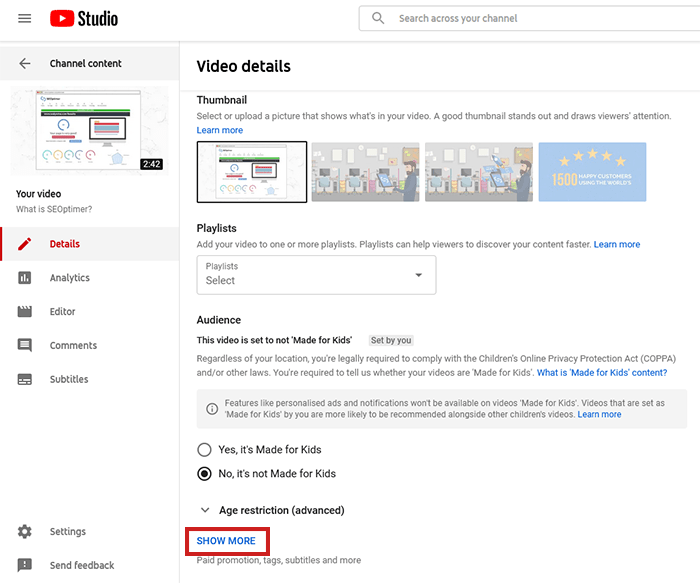
Once you click “SHOW MORE”, the Tags box is revealed! YouTube accepts up to 500 characters of Tags for each video.

Since this Tags box is a bit hidden for novice users, utilizing Tags gives you a competitive advantage on YouTube to get more views on your videos.
YouTube Tags are one signal that YouTube use to understand what you video is about and show the most relevant results to users in YouTube search and Google search.
Best practice is to use every available method to help YouTube understand what your video is about. YouTube Tags are a great way to do this and TubeRanker makes it even easier with the YouTube Tag Generator tool.
Why are YouTube Tags important for video optimization?
When you think about how YouTube works and what it needs to do for a user, it’s an almost impossible task. How does YouTube decide the order of videos to show in search results from it’s vast pool of over 800 million videos? And yet, every day, thousands of searches are performed each second on the YouTube app, youtube.com, smart TVs and gaming consoles.
YouTube has nailed search and the key to this is how YouTube understands and categorizes each video on it’s platform. YouTube uses every available piece of information in a video to understand what it’s about and how best to serve it to users when they’re searching YouTube and Google.
The obvious attributes are video title, video description and speech-to-text video subtitles. However there are several other ranking factors like Tags that YouTube can use to help infer and better understand what each video is about.
The fact that YouTube provides this additional field should be a big signal to video creators and YouTube marketers that they need to leverage this field in order to optimize their videos. Why not use every available resource/strategy to maximize your visibility on the world’s second largest search engine?
What does the YouTube Tag Generator do?
TubeRanker’s YouTube Tag Generator tool suggests the best Tags for your video based on your initial target keyword. TubeRanker’s advanced technology indexes the most popular trending YouTube videos that mention your keyword and finds the most popular tags used on high performing videos. Using these tags can then help improve the discoverability of your video.
Simply enter your target keyword, then choose from a shortlist of trending hashtags.
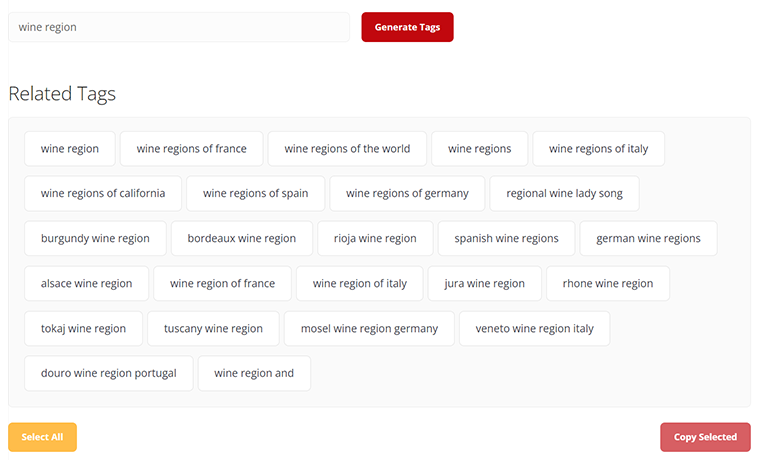
You can then click ‘Select All’ to select all the tags if they are all relevant to your video or you can pick and choose by clicking each tag you want. Once you’re done you can click ‘Copy Selected’ which will copy those tags to your clipboard so they’re ready to paste into YouTube Studio.
How to use the YouTube Tag Generator
We mentioned previously that YouTube supports 500 characters of Tags. According to a study by content agency Briggsby, the ideal character count of your tags should be around 200-300 characters. Overall, the study suggested that videos with more tags, ranked higher in YouTube search compared to videos with fewer Tags.
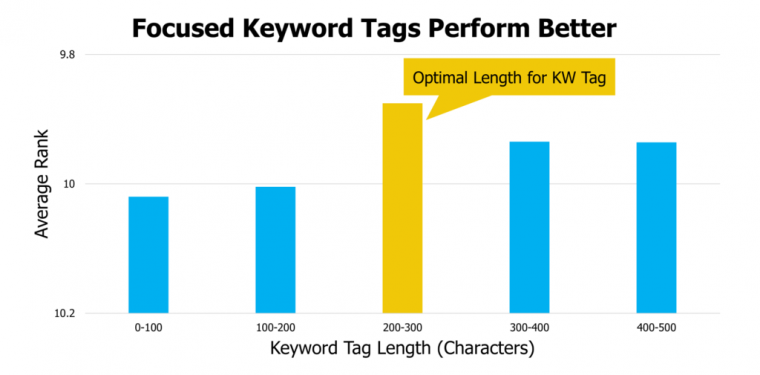
1. Think of the keyword
Start with the most obvious target keyword you can think of for your video. If you don’t know what that is, put yourself in your viewers shoes. Think about what would be the most relevant search term they might type into YouTube that aligns the closest with your video.
For example, if your video is about the “wine region” as per the example above, use this keyword as your starting point to discover other tags used in successful videos that use that same keyword.
Your first tag should be your keyword which is why “wine region” is returned as the first suggested tag.
Once you have selected the most relevant tags, click ‘Copy Selected’ and paste them into the Tags box in YouTube Studio.
2. Inspect Competitor Tags
Another strategy you can utilize is to extract the tags used by competitors to see firstly, if they are even using tags and secondly, if they are, what tags they’re using and in what order they’re using them.
Ordering your tags from most relevant to least relevant is also important to further help YouTube understand exactly what your video is about.
Use TubeRanker’s Tag Extractor tool to inspect any YouTube video and discover the Tags used on that video. With this knowledge you can shortlist both tags from popular videos using your same target keywords, together with tags from competitor keywords vying for the same eyeballs as you.
This best of both worlds approach is what we consider to be best practice YouTube Tag strategy!
How are YouTube Tags different to Hashtags?
The simple way to think of this is that YouTube Tags are invisible metadata (like a meta description on a webpage) and Hashtags are visible to the user (like they are on Instagram or TikTok).
Video authors should use YouTube Tags to tell YouTube what the video is about. Whereas using Hashtags helps to publicly cateogorize your video into themes that are clickable/tapable (and more importantly, searchable) to the user. Use TubeRanker’s Hashtag Generator tool if you want to generate hashtags for your video.