The Keyword Tool gives YouTubers and YouTube marketers superpowers to help ensure they create relevant YouTube content that ranks in YouTube search results.
As many marketers know, YouTube is the 2nd largest search engine in the world after Google. Our Keyword Tool enables you to research keywords relevant to your niche and find adjacent keywords so you can optimize your content strategy on YouTube.
Why are YouTube Keywords important?
Every successful YouTube strategy starts with the right keywords. BUT the majority of YouTube videos are not created this way. YouTube is halfway between a search engine and a social network so it's important to consider both aspects for each and every video.
Just like Google, when YouTube users search for videos, YouTube populates the search results based on a number of signals. Some of the most important ones are the video title, video description, video tags and the channel that publishes it.
Of course there are many other ranking signals including the quality of the video which YouTube infers from the click through rate, watch duration and engagement. But everything starts with the search term and how that term matches the text elements of the video.
Video keywords are especially important to consider if you don't have many subscribers as you will be relying heavily on search behavior on YouTube itself or Google for users to find your content.
If you're on the other end of the spectrum and you have thousands or even millions of subscribers, you will be less reliant on keywords however to grow your subscriber base - keywords still play the most important role. So basically every YouTuber or YouTube marketer at every stage needs to carefully consider the keywords they want each video to rank for.
How can you use YouTube Keywords in your video strategy?
Thinking about this through the lens of SEO (Search Engine Optimization) is the best mental model for preparing your YouTube keyword strategy. Traditionally with an SEO-focused content strategy you would research keywords, then write the articles to target those keywords.
This same approach works equally as well on YouTube. By researching the keywords first, you can gain an understanding of user behavior and what people are actually searching for in your niche. Once you know this, you can plan your video production much more effectively since it will be based on data insights, instead of just opinion and intuition.
What does the YouTube Keyword Tool do?
The YouTube Keyword Tool enables you to research keywords relevant to your niche and decide on which ones you should focus on based on how many times they are being searched for each month. After all, there's no point using keywords that no one is searching for!
The first thing you should do is start broad. For example, this search for 'real estate:
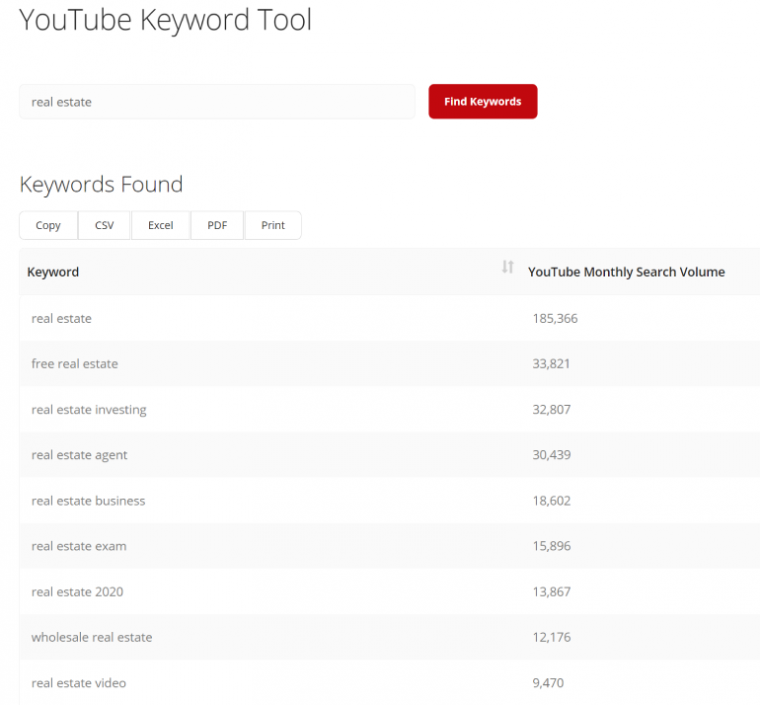
By starting broad, the YouTube Keyword Tool uses your keyword as a seed to find other keywords that mention that same keyword. So in the example above, we are able to very quickly gain some really good intelligence about which keywords we should be using in our video.
For example, let's say we are a real estate agency that has produced a 'market update' video talking about the state of the real estate market last month and where good opportunities may lie for investing. It would make more sense to use the keyword 'real estate investing' in the title, description and tags rather than 'real estate market' since it has nearly 4x the search volume.
In a competitive industry like real estate, these kinds of tweaks to your video titles, descriptions and tags make all the difference. This is what makes the YouTube Keyword Tool such a valuable resource.
How can you optimize existing videos?
If you've already published many videos, don't be afraid to go back and optimizing them. Just like you would with a brand new video, use the YouTube Keyword Tool to research and fine-tune the keywords to use in your videos. You can export data from the tool into CSV or Excel so you can plan and shortlist your keywords for multiple videos.
When you go back to existing videos to update the video titles, descriptions and tags, make sure you continue to track their performance with the Rank Tracker Tool so you can see how your hard work is paying off!